In today’s competitive market, high-quality product photos are crucial for attracting customers and boosting sales. One of the most effective tools for achieving professional-grade images is VanceAI BGremover. This AI-powered tool simplifies the process of removing backgrounds from product photos, allowing you to create clean, crisp images that stand out. Here’s a guide on how to use VanceAI BGremover to enhance your product photography.
Why Use VanceAI BGremover?
Before diving into the how-to, let’s explore why VanceAI BGremover is an excellent choice for your product photos:
- Precision and Accuracy: The AI technology ensures that the background removal is precise, preserving the edges and details of your product.
- Time-Efficiency: The process is quick and automated, saving you hours compared to manual editing.
- User-Friendly: Even without advanced photo editing skills, you can achieve professional results with its intuitive interface.
- Versatility: Suitable for various types of products, from small accessories to large items, making it a versatile tool for different industries.
Steps to Remove Backgrounds Using VanceAI BGremover
Step 1: Access VanceAI BGremover
Visit the VanceAI BGremover website and sign up or log in to your account. Once logged in, you’ll be directed to the main interface where you can start uploading your photos.
Step 2: Upload Your Product Photo
Click on the “Upload Image” button and select the product photo from which you want to remove the background. Ensure that the image is of high quality for the best results.
Step 3: Background Removal
After uploading the image, VanceAI BGremover will automatically process the photo. The AI analyzes the image, identifies the background, and removes it while preserving the product’s details. This step typically takes a few seconds.
Step 4: Review and Edit
Once the background is removed, review the image. If necessary, you can make further adjustments using the editing tools provided. This includes refining edges, adjusting shadows, and tweaking colors to ensure the product looks its best.
Step 5: Download the Image
After making the desired edits, download the final image in your preferred format. VanceAI BGremover supports various file formats, allowing you to choose the one that best suits your needs.
Tips for Optimizing Product Photos
To maximize the impact of your product photos, consider the following tips:
1. Use High-Resolution Images
Starting with high-resolution images ensures that the final product photo is sharp and clear. This is especially important for showcasing details and textures.
2. Consistent Lighting
Ensure that your product photos have consistent lighting. Natural light is often the best choice, but if using artificial light, make sure it’s even and doesn’t create harsh shadows.
3. Multiple Angles
Capture your product from various angles to provide a comprehensive view. This helps potential customers get a better understanding of the product.
4. Minimalist Backgrounds
Even with the background removed, placing your product against a minimalist background in the final photo can make it stand out more.
5. Post-Editing Enhancements
Use additional photo editing tools to enhance the final image. Adjust brightness, contrast, and saturation to make the product look more appealing.
Conclusion
VanceAI BGremover is a powerful tool for anyone looking to create high-quality product photos without the hassle of manual background removal. Its precision, speed, and user-friendliness make it an invaluable asset for enhancing your product photography. By following the steps outlined above and implementing the optimization tips, you can produce professional-grade images that attract and engage customers, ultimately driving more sales.
FAQs
1. What is VanceAI BGremover? VanceAI BGremover is an AI-powered tool designed to remove backgrounds from images, providing clean and professional results.
2. How does AI improve background removal? AI technology in VanceAI BGremover ensures precise and accurate background removal by analyzing and preserving the edges and details of the product.
3. Can VanceAI BGremover handle complex backgrounds? Yes, VanceAI BGremover is capable of handling complex backgrounds, making it suitable for a variety of product photos.
4. Is it necessary to have photo editing skills to use VanceAI BGremover? No, VanceAI BGremover is designed to be user-friendly, allowing anyone to achieve professional results without advanced photo editing skills.
5. What formats can I download the final image in? VanceAI BGremover supports various file formats, including JPEG, PNG, and others, giving you flexibility in how you use your images.